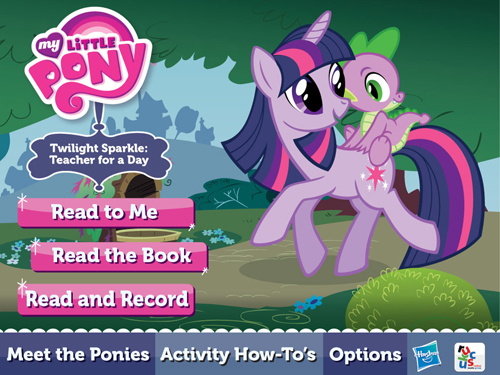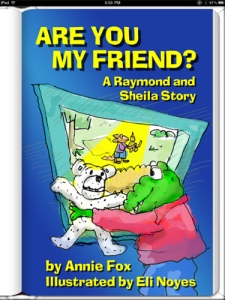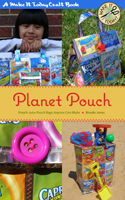I have to come clean here. As a parent of two young girls, I am often on the lookout for stories that provide strong female characters and feature empowering, not stereotypical situations. Therefore I frown on, but do not forbid, traditional pink/princess/fluffy stuff like Barbie, the Disney princesses and (gulp) My Little Pony. However, I know both my girls love My Little Pony, and I thought the new app from Ruckus Media deserved a chance at my house. Could it take advantage of the format and provide an experience beyond simple entertainment?
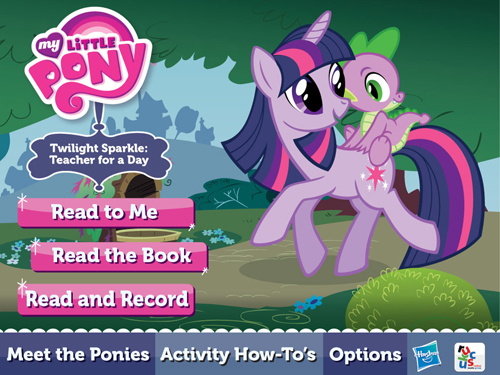
My Little Pony - Twilight Sparkle: Teacher for a Day by Ruckus Media
The app is centered around a My Little Pony story called Twilight Sparkle: Teacher for a Day which I suspect comes from the television show. The story is straightforward enough, and features Twilight Sparkle’s adventure after she is asked by Princess Celestia to share a history lesson with the Cheerilee students about Equestria.

The story features all the ponies your child knows from the show and the toy figures.
Word highlighting is included when the ‘Read to Me’ option is selected on the main screen. I think this is a must-have feature for a storybook app and I’m glad to see it here.
There are also little short videos that pop up between pages here and there that follow the story, as well as little bits of hot spot animation that are fun the first few run-throughs but don’t add a whole lot to the experience.
Sprinkled throughout the story are optional activities like mazes and spot-the-difference panels. Completing these correctly wins the reader words, which can be used to fill in the blanks in Twilight Sparkle’s diary. Best of all, there are several of the randomly-generated activities, so kids don’t get bored when going back to try to earn all the words.

Finishing the activities earns you words, which you use later on to complete several pages of Twilight Sparkle's diary.
The diary is my favorite feature of this app, because it could be used to help kids hone reading comprehension skills. The reader uses the words collected along the way to fill in the blanks in the diary. Tapping on a single word reads it to you, and once you’ve placed all the words in their proper spots you have the option to read the entire diary.

Use the words earned by doing the activities to complete Twilight Sparkle's diary.
Of course, you can place any word in any blank you wish–which provides a fun Mad Libs-style wacky reading, if you desire. I admit I felt a little rebellious doing this!
The main theme of the story (friendship and working together leads to great things) is hard to miss, but I liked the secondary theme even better (it’s OK if you’re not great at everything–ask a friend to help you out). And for my youngest daughter who loves all things girly, I’m happy anytime she chooses to interact with an app that aids literacy, even if pink princess pony parties are involved.
Bottom Line: Great production values and familiar characters add up to a solid, if unsurprising, app experience. If your kids like My Little Pony, they will love this app. Reasonably priced in the App Store at $3.99, and the app is universal (designed for both the iPhone and iPad).
(Full disclosure: I received a free copy of this app for review purposes.)