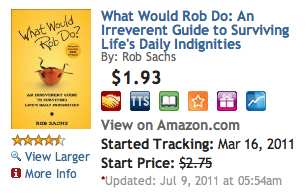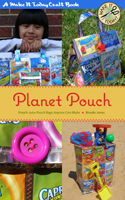I read a lot. Like an average of one or two novels each week, more if I’m not in school or working on special projects. And I don’t want to own each book I read–in fact, I want to read many more books than I intend to own. Years ago, the library allowed me to do that most easily in the form of printed books I could borrow. More recently, I’ve been checking out ebooks from my library and reading these on the Kindle, which I love. I am also a frequent borrower of books that are part of the Kindle Lending Library (only one book per month though, which usually isn’t enough). So I still find myself wanting more, more, more books.
I read a lot. Like an average of one or two novels each week, more if I’m not in school or working on special projects. And I don’t want to own each book I read–in fact, I want to read many more books than I intend to own. Years ago, the library allowed me to do that most easily in the form of printed books I could borrow. More recently, I’ve been checking out ebooks from my library and reading these on the Kindle, which I love. I am also a frequent borrower of books that are part of the Kindle Lending Library (only one book per month though, which usually isn’t enough). So I still find myself wanting more, more, more books.
When I first found out about Oyster, the first “Netflix for Books” service, I knew I’d want to try it out. I was one of the first subscribers, because $9.99 per month to read anything and everything in their catalog seemed like a pretty good deal to me. They are focused only on mobile offerings (right now, just for iOS) and therefore don’t have Kindle or other e-reader integration.
After signing up and entering credit card information on their website, it’s a simple process to download the Oyster app and log in. The company has more than 100,000 titles and claims to be adding new ones regularly. Oyster doesn’t offer many brand-new releases. Instead, the company seems to have the best subscription-based backlist of traditionally-published authors available anywhere, including books in all genres.
I’ve browsed and read parts of several books on Oyster, but have completed (read from start to finish on Oyster) only four. So the built-in recommendation engine isn’t helping me find many books yet. To address this, the programmers could allow customers a way to rate books they’ve already read (similar to the way Goodreads does when you join).
However, if you already know what to search for, it’s easy to find books you like on the service. For instance, I remember how delighted I was when I discovered that many of the authors published by Open Road Integrated Media are included in Oyster’s vast catalog. I visited the ORIM Author page to browse through writers I already know about, then searched for them on Oyster to find their books. In this way I found that Ruth Rendell and Donald Westlake have several of the titles from their backlists on Oyster–it’ll take me quite a while to mow through all their books I haven’t yet read.
Oyster talks a lot about the social aspect of reading through their service, but so far none of my 300+ Facebook friends or 1000+ Twitter buddies are using it, so I’m still finding that Goodreads is a better place to share and read book reviews.
The reading interface and appearance while using Oyster is nice. There are several themes to choose from, and while I initially liked the Crosby theme best because of its sepia tone hues, I ultimately switched to Standard because its white background doesn’t reveal white boxes around imported graphics in books. You can easily increase or decrease font size to suit you, as well as adjust the brightness.
One thing I find annoying is the fact that it’s only possible to search the Oyster catalog through the mobile app. I wish I could search for books while I visit their website on a desktop computer. When browsing books on their website, I can add an interesting title to my own reading list, but full search capability there would be a nice added feature.
Another small beef is the fact that there is no landscape mode, on either the iPhone or the iPad. I admit it isn’t a big loss on the iPhone’s tiny screen; but when turning the iPad on its side, instead of the expected two page or two column layout, the Oyster app centers the text in a single (and fairly narrow) column in the middle. This is clunky and would be a welcome fix in the next update.
As long as the Oyster team keeps adding new stuff for me to read, I’ll be a happy subscriber for life. You should try it out too–coinciding with their iPad launch a few weeks ago, now anyone can give it a test spin for one month, free.
App: free from the Apple App Store
Service: $9.99/month, first month free

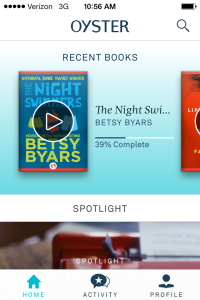

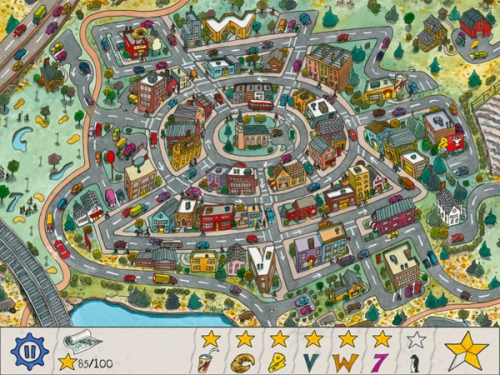
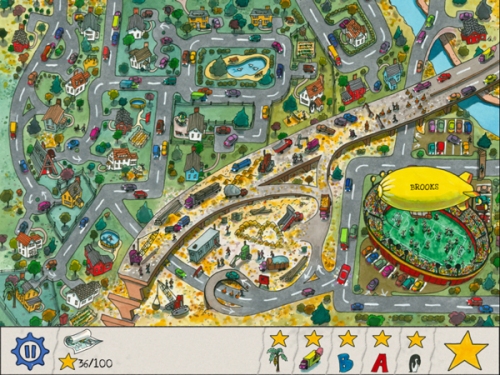
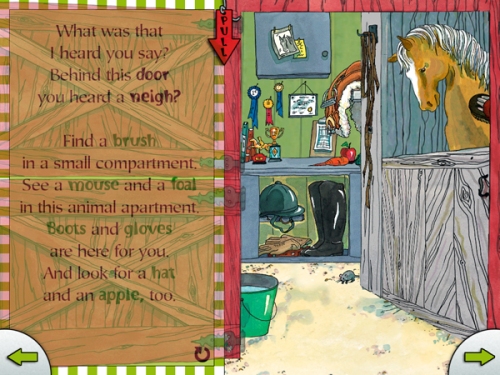
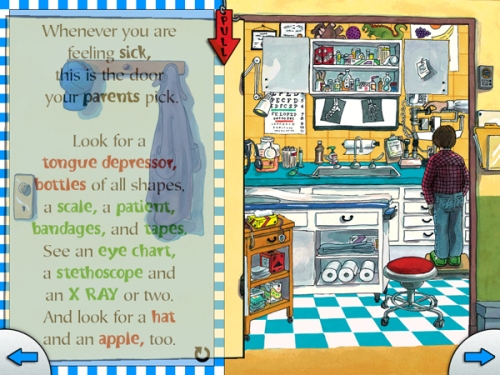


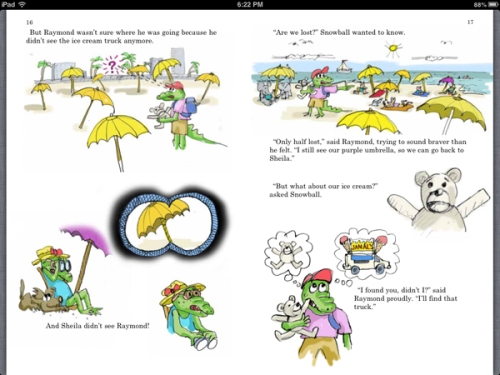


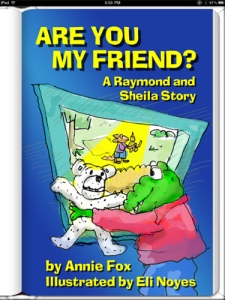

 If you’ve stopped by this blog before, you already know I like book apps. What I haven’t shared nearly as often is my love for ALL types of books, especially mysteries, YA and middle grade novels, business and other how-to volumes, and even the occasional chick lit book. Because the only thing better than a good book is a good FREE book, I have found myself visiting a few special online destinations to help me be one of the first to know when a book shows up free or at a steep discount.
If you’ve stopped by this blog before, you already know I like book apps. What I haven’t shared nearly as often is my love for ALL types of books, especially mysteries, YA and middle grade novels, business and other how-to volumes, and even the occasional chick lit book. Because the only thing better than a good book is a good FREE book, I have found myself visiting a few special online destinations to help me be one of the first to know when a book shows up free or at a steep discount.